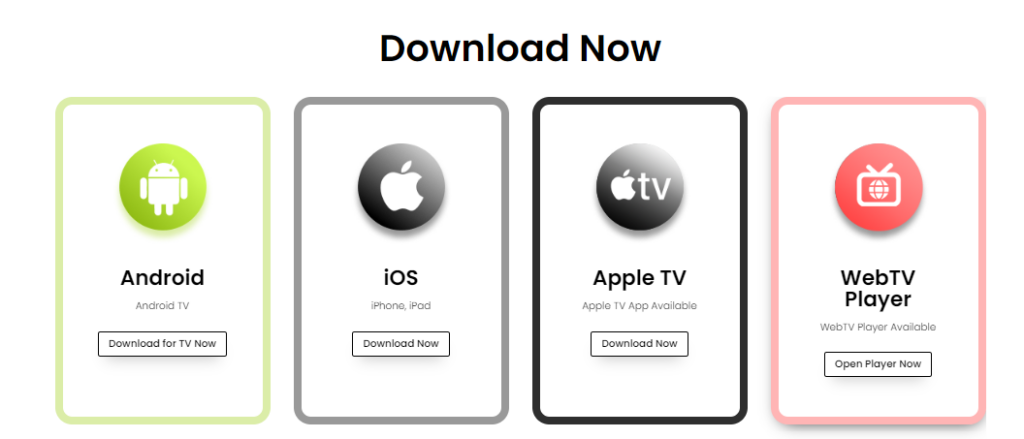The growing demand for entertainment has made media content streaming an essential part of people’s lives. To watch movies and series from your platforms, you need an application that will help you stream and play your content easily. Content streaming players are designed to improve your viewing experience. One such player is the Smarters Pro app, which this post will discuss in detail.

What is Smarters Pro app?
Smarters Pro is a special video player that you can use to play Live TV, Movies, and Series that are offered by streaming platforms. This Smarters Player lets you stream and play content across multiple devices.What are the features?
The Smarters Pro app has features that make streaming and playing content an easy experience for every user. Such features include:- Ability to stream Live TV, movies and series
- Parental control
- Multiple playlist support
- Adding favorite film for ease of access and watching
- You can also get a fully customizable Smarters Pro app delivered in 4-5 business days.
Supported Platforms
This app is designed to work on different platforms, such as:Playlists compatibility
One of the best qualities of the Smarters Pro app is you can log into it with different playlists, including:- M3U Playlist / URL
- 1-Stream Panel API
- Player API-Based Playlist
Availability on different devices
The Smarters Pro app allows you to stream and play content on different devices. This ensures that users with other devices are not limited to watching play and watching their content on one device. You can use this app on any device that allows Smarters Pro download, such as:- Android: Android TV,
- iOS: iPhone, iPad, and Apple TV
- Web Player TV
How to access and use the Smarters Pro app?
Make sure your device supports any of these platforms: Android, iOS, Apple TV, or Web Player. Then, go to the Smarters Pro website to get the right app for your device.