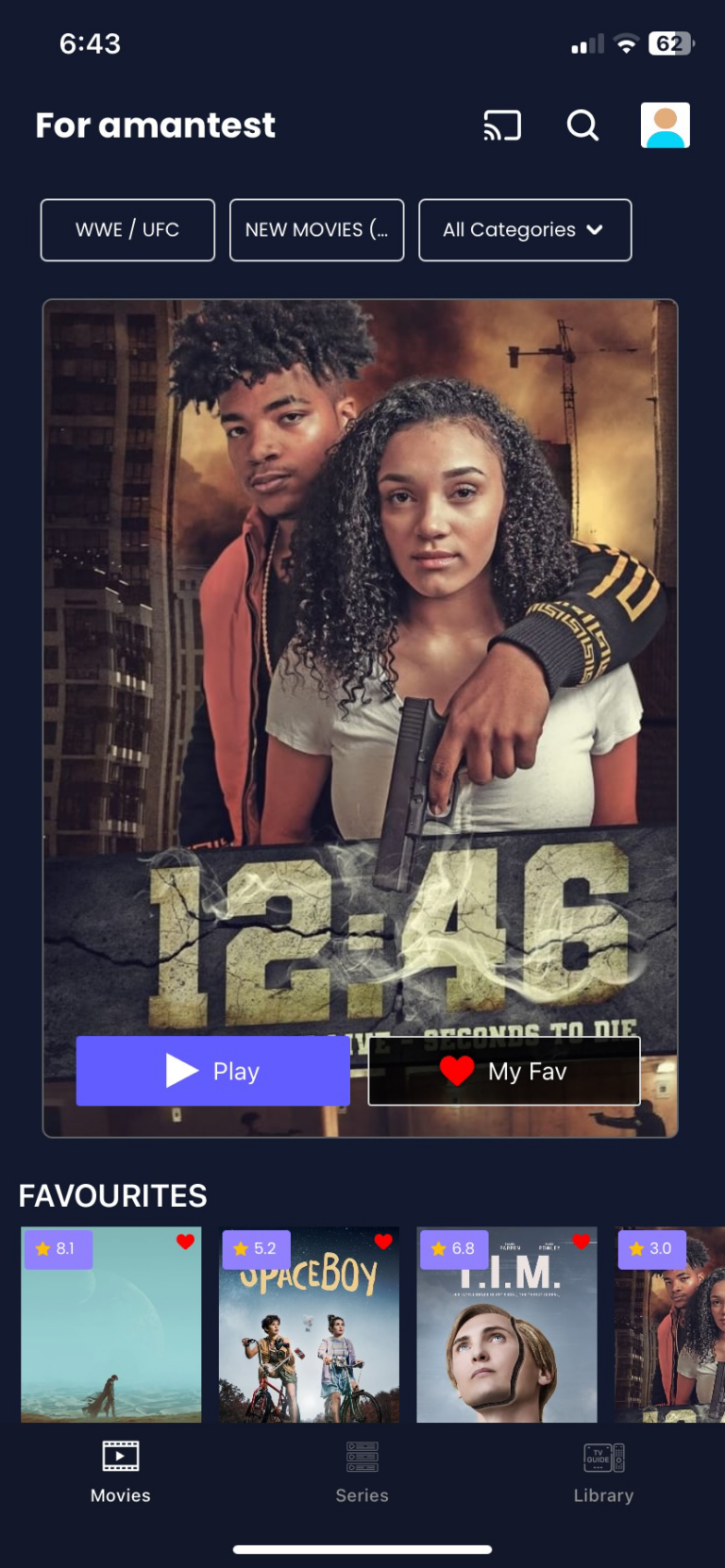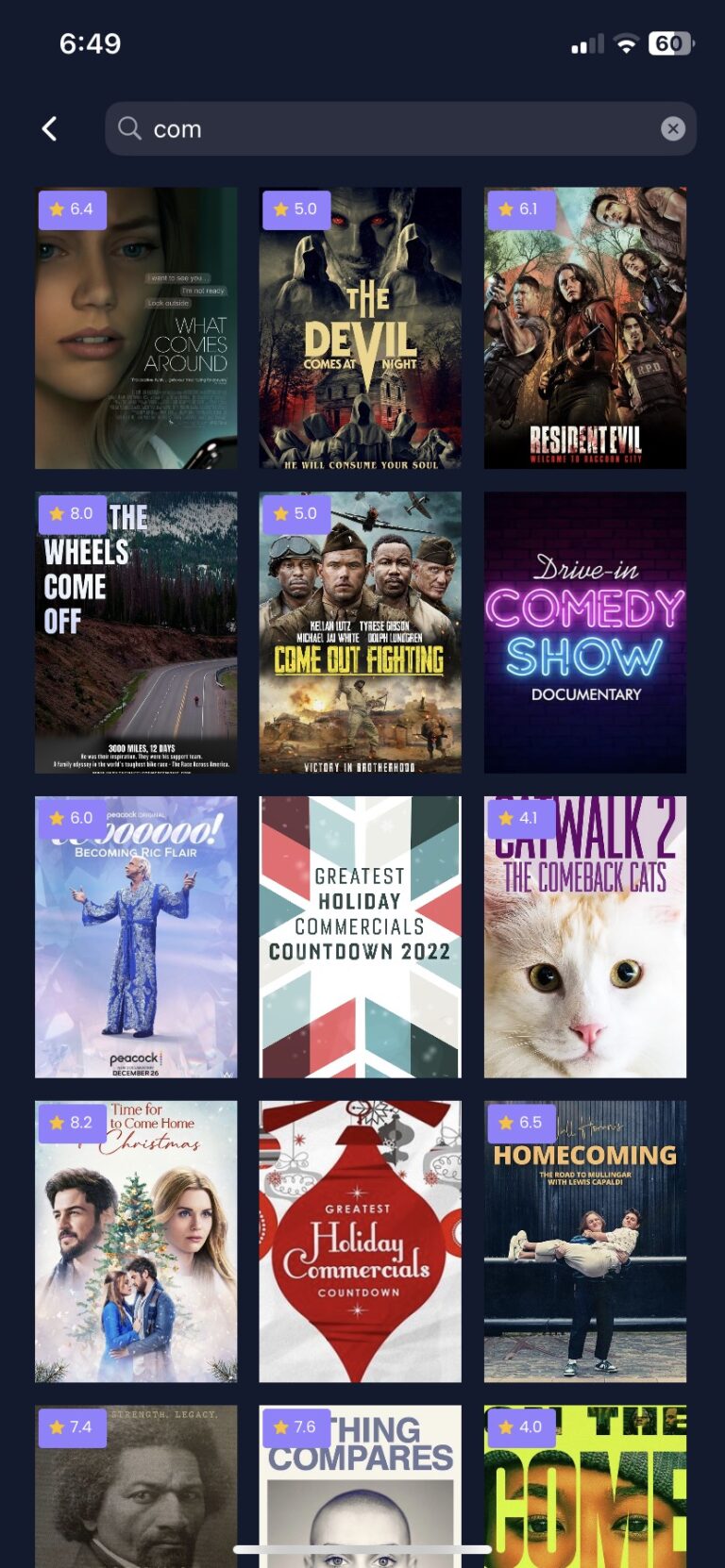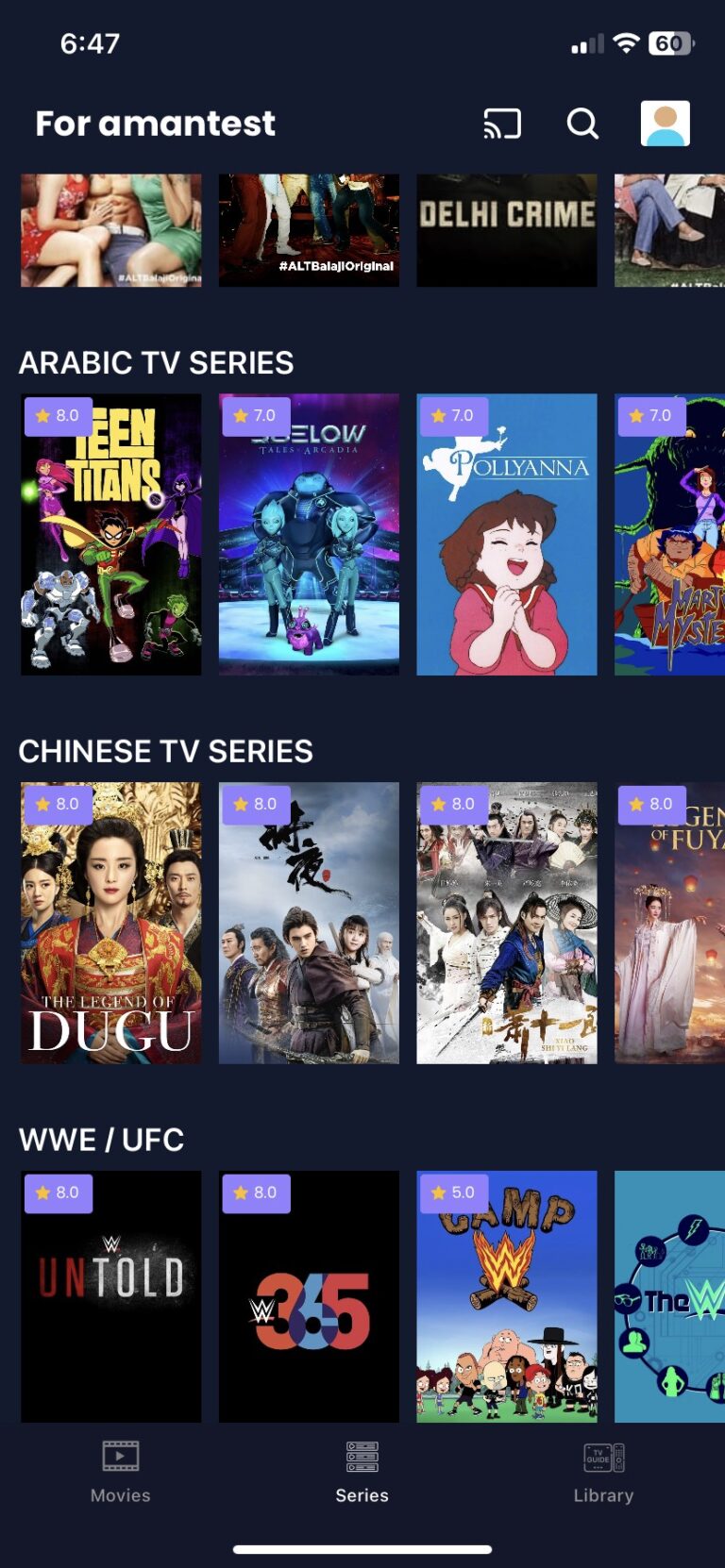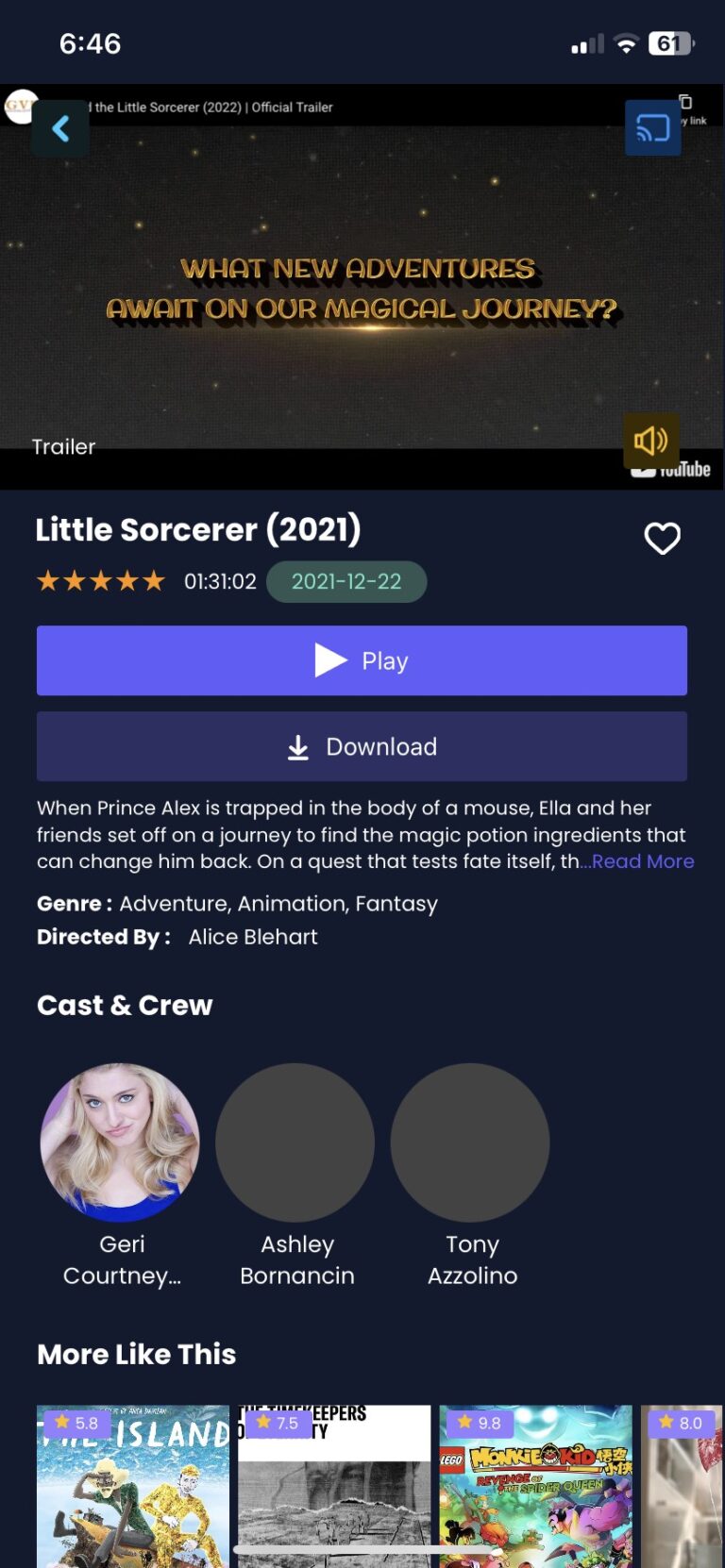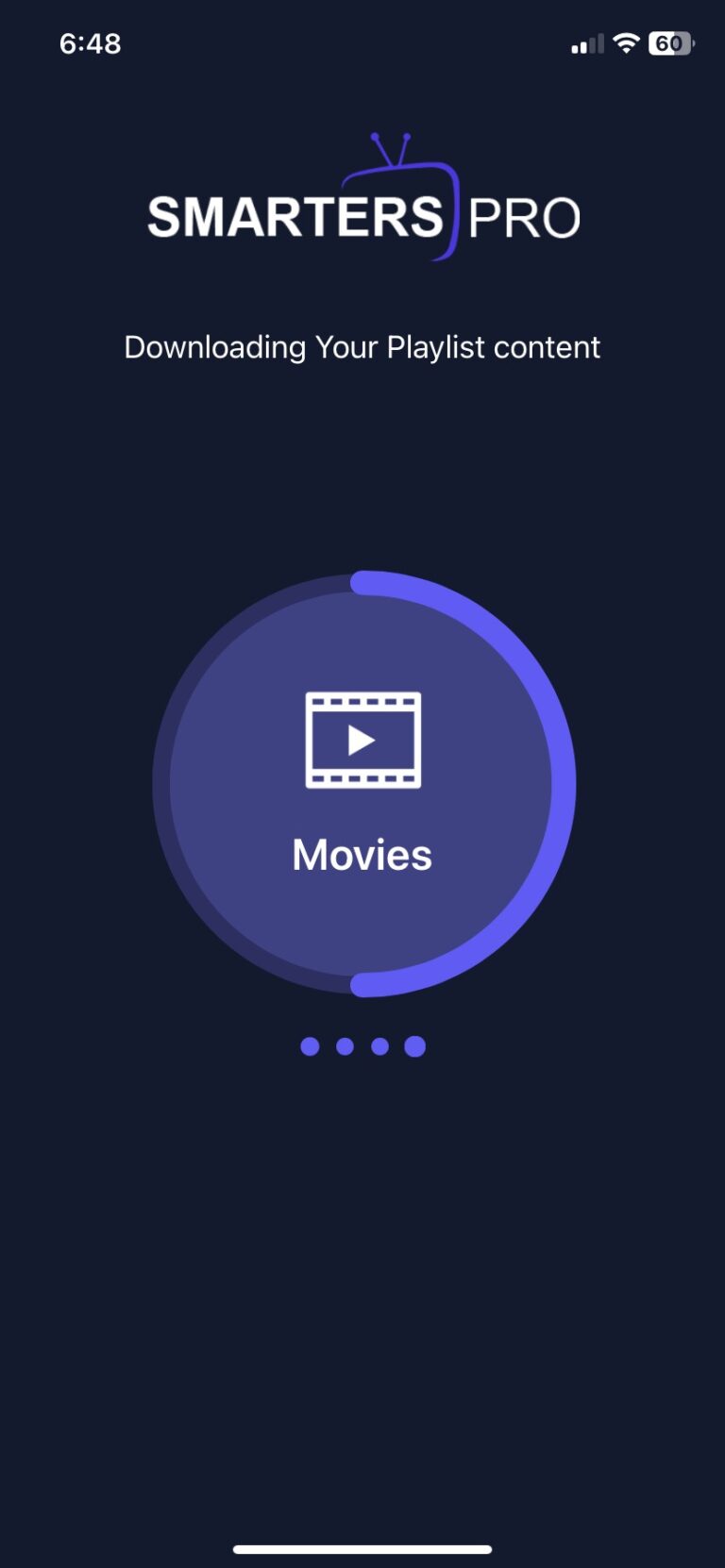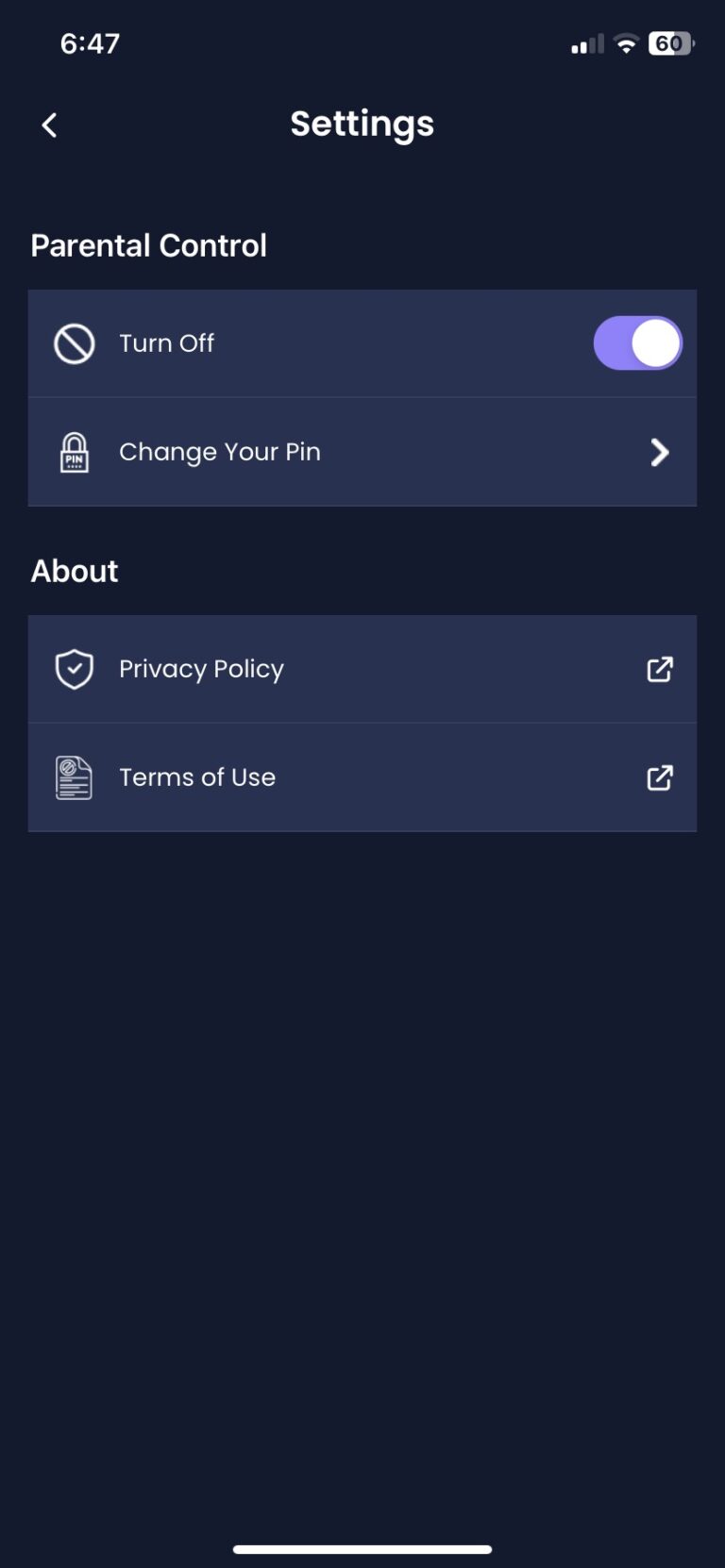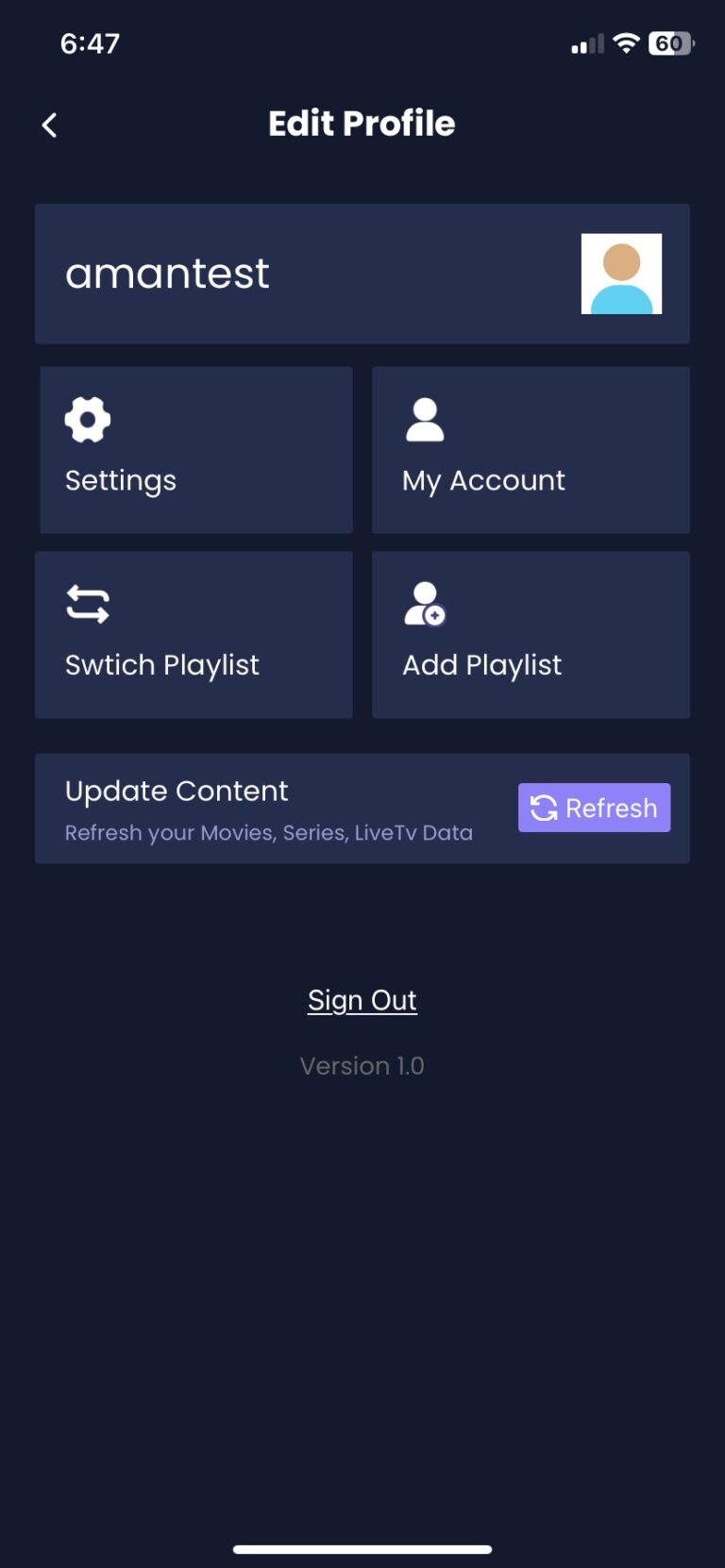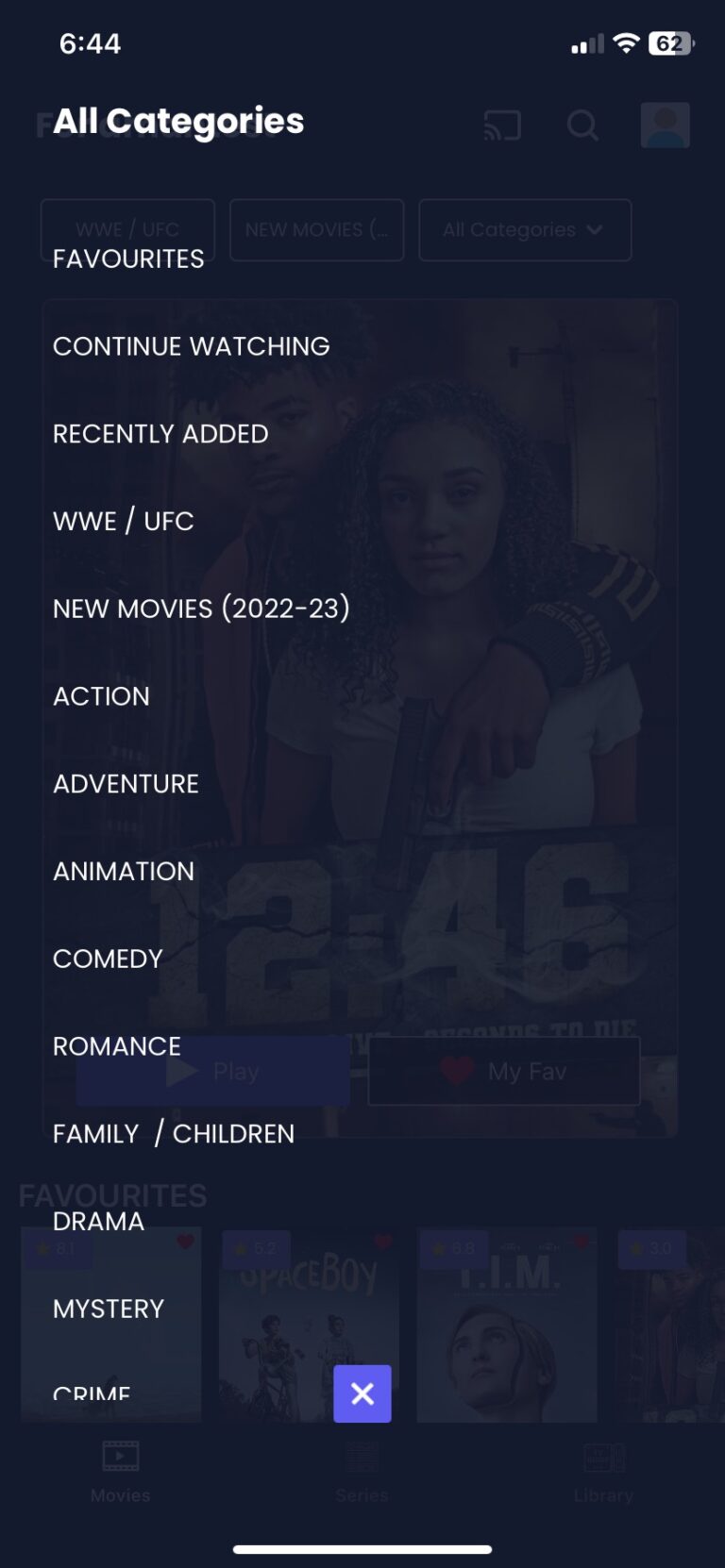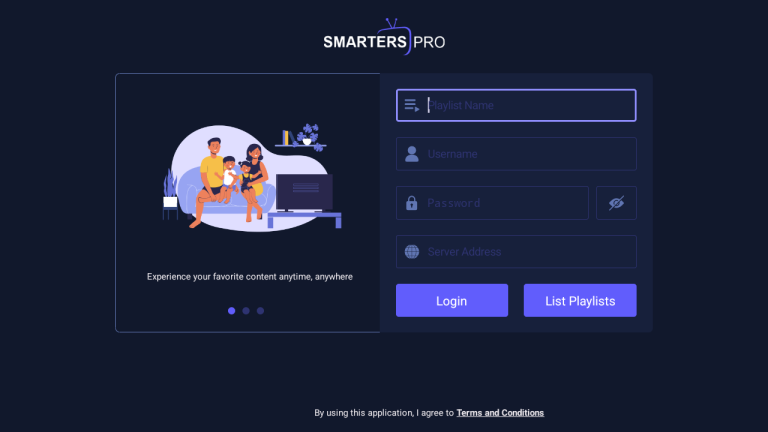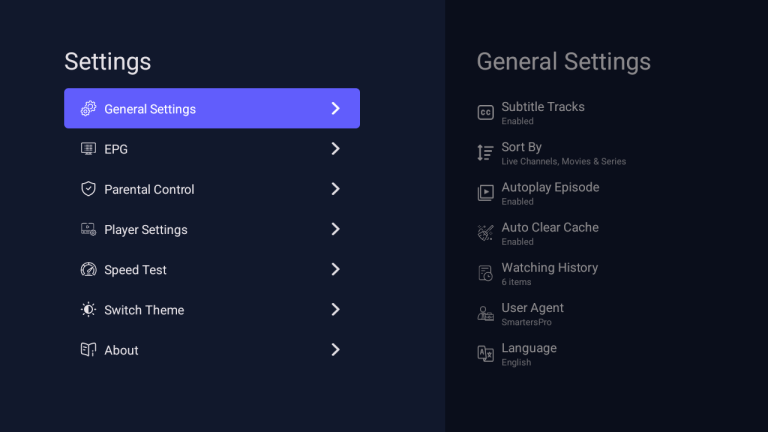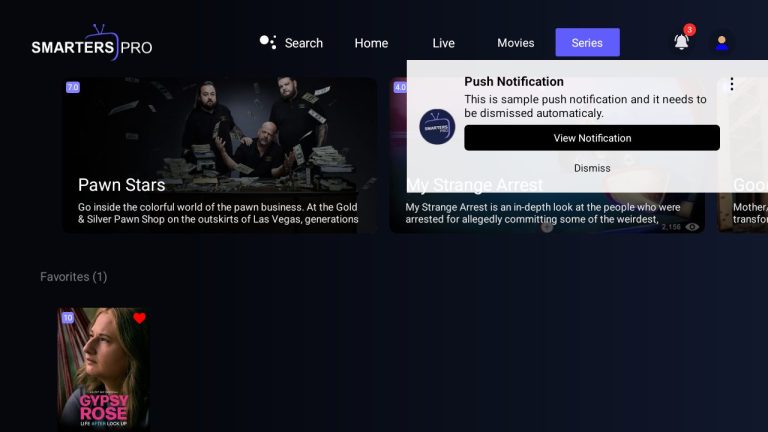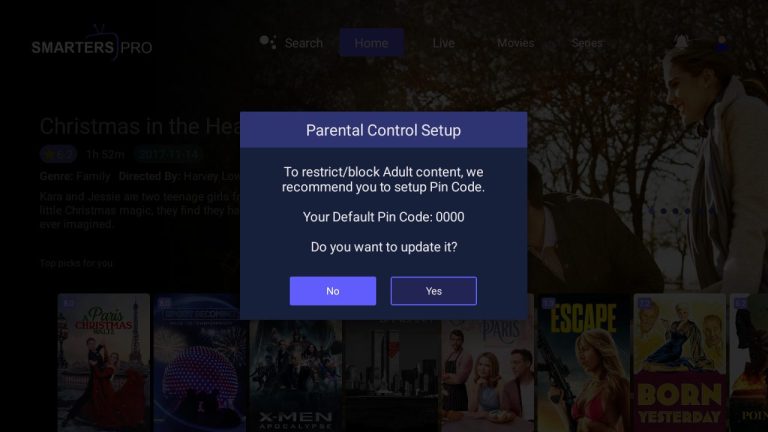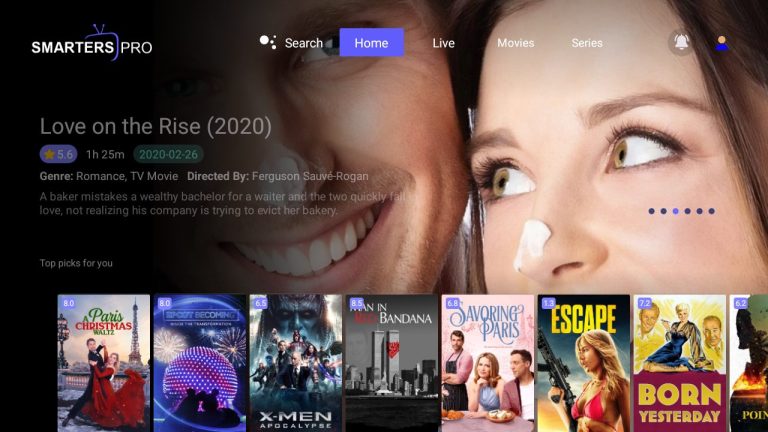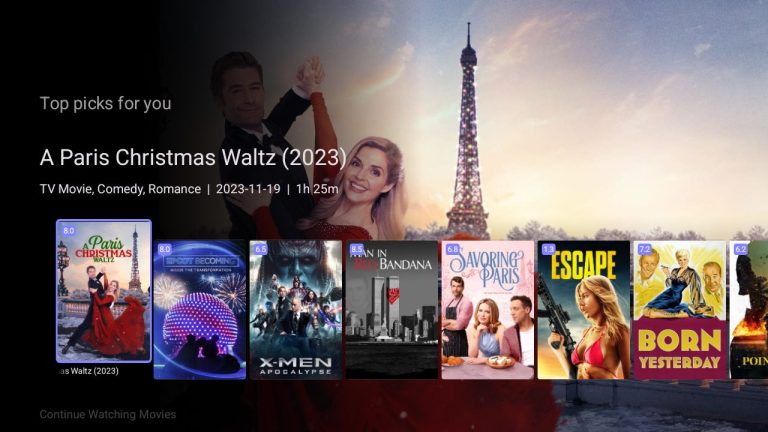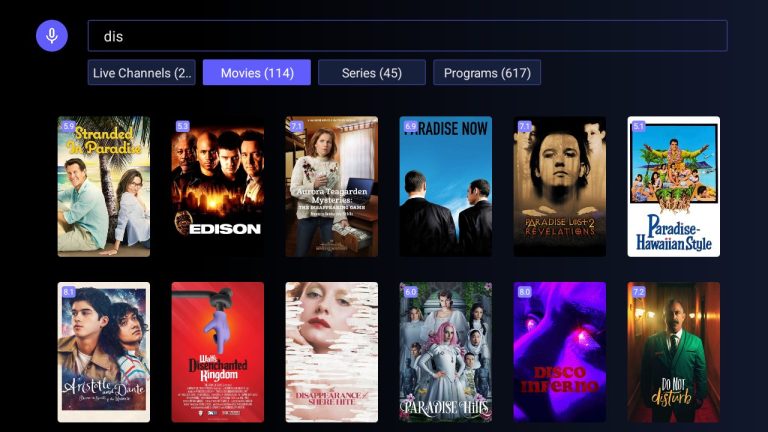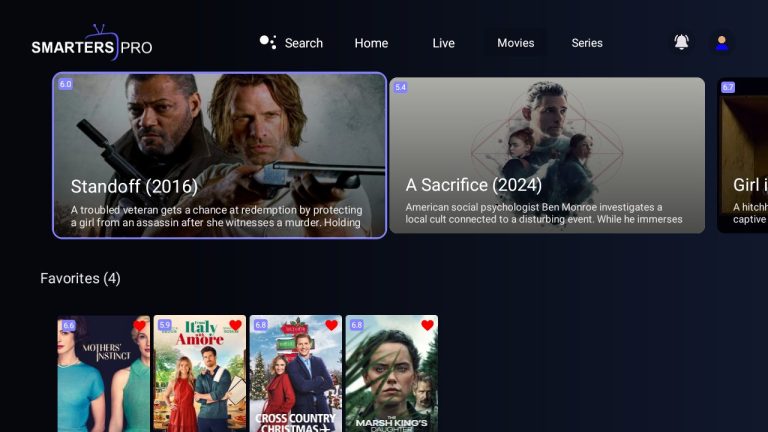What is a Smarters Pro?
Smarters Pro is a fabulous video player that allows end-users to watch their content like Live TV, Movies, and Series on their devices. It supports several platforms, including Android, iOS, Windows, MacOS, Web Browsers, Smart TVs, etc. Smarters Pro is compatible with various playlists like Player API Based Playlist, 1-Stream Panel API, and M3U Playlist / URL.
Download Now – APP File

Android
Android TV
(v1.9.8)

iOS
iPhone, iPad.
(v2.2.2)

Apple TV
Apple TV App Available
(v2.2.2)

WebTV Player
WebTV Player Available
(v1.0)

Windows
Available on Windows
(v1.0)
(Beta Version)

MacOS
Available on MacOS
(v1.0)
(Beta Version)

Smart TVs
LG & Samsung App
Coming Soon

Android
Android Phones
Coming Soon
Features Overview

Support Movies and Series Streaming

Support - Parental Control

Multiple Playlist Supported
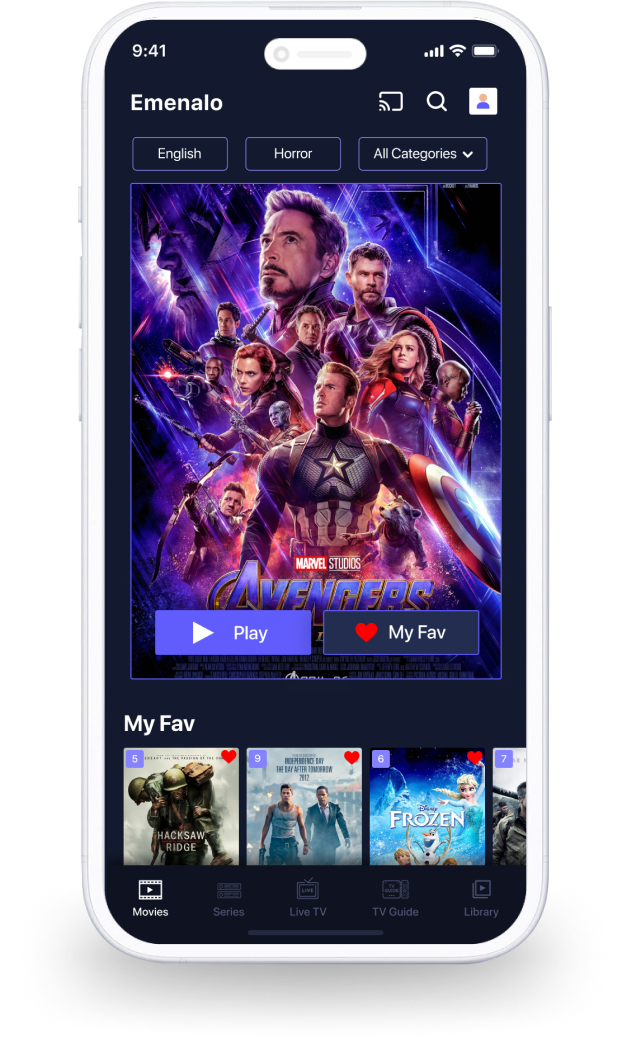

Support: Add to Favourite

Fully Customizable App
give a personalized look.

Whitelabel Platform
white labelling app services with
content origination.
How to
install Smarters Pro
Step 1
Go the Apple App Store or Direct link: Click Here
Step 2
Access the app by logging in using your subscription credentials (Get these credentials from your service provider)
Step 3
After Login >> Once you’ve logged in, you can access exclusive features by upgrading to the Premium version.
Note: We don’t provide or Sell any Subscriptions, Stream and Content. We are a Software Development Company.
Step 1
Go the Google Play Store or Direct link: Click Here
Step 2
Access the app by logging in using your subscription credentials (Get these credentials from your service provider)
Step 3
After Login >> Once you’ve logged in, you can access exclusive features by upgrading to the Premium version.
Note: We don’t provide or Sell any Subscriptions, Stream and Content. We are a Software Development Company.
Step 1
Go the Apple App Store or Direct link: Click Here
Step 2
Once on the homepage, you will find Windows Setup file for Smarters Pro.
Step 3
Open the downloaded .exe file.
Step 4
If you see a security warning, click More Info and then Run Anyway to proceed.
Step 5
Follow the on-screen prompts to complete the installation
Step 6
Open the app and use your login credentials to log in and start exploring the app’s features.
Step 1
Go the Apple App Store or Direct link: Click Here
Step 2
Once on the homepage, you will find MacOS Setup file for Smarters Pro.
Step 3
Open the downloaded .dmg file.
Step 4
Drag the SmartersPro app icon into the Applications folder.
Step 5
Open the app and use your login credentials to log in and start exploring the app’s features.
Coming Soon
Coming Soon
Apps Screenshots
Coming Soon
Looking for an OTT App Developer?
Get Your Own OTT Player for Your OTT Business within 5 days.
Deliver Your Content to Your End Users smoothly and securely.

Hear from what others
had to say.
Rating & Reviews
4.8 out of 5
Total Downloads
10M+
Read latest news
from our blog.
Contact Us
Let’s Connect
We’d love to hear from you. Please fill out the form below.